Take Just-in-Time Training
To take integrated contextual training, follow the steps below.
-
Just-in-Time Training is enabled.
-
The user is a member of the project.
-
Browse to the Countermeasure section of the Project.
-
Scroll to a project Countermeasure from the list with training.
-
Click the training icon.
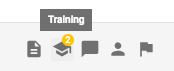
-
Click the training module to launch training.
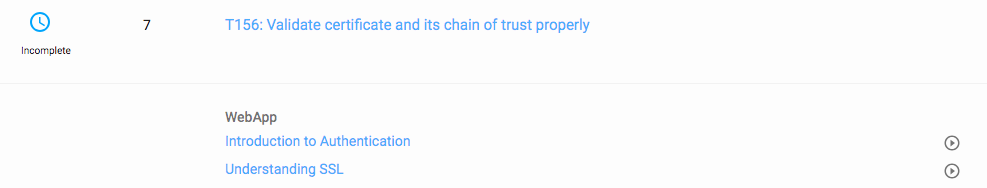
The training starts immediately. A training module is considered "completed" when its quiz is completed with a passing grade. Training can be abandoned and taken again later. Users can also retake a training module in the Track training progress area of their Account profile.
